My Stocks
Write an application to display stock prices.
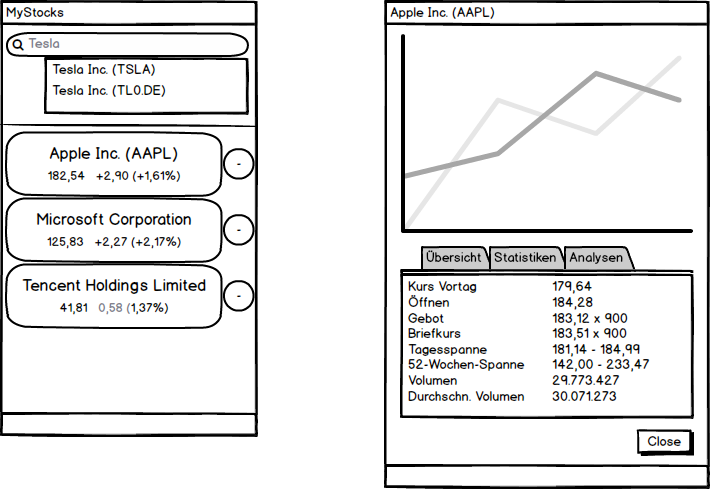
The application can be used to manage a list of favorites. To add a share to the list of favorites, enter a search term. For example, you can enter the name or the abbreviation. The application then displays a list of matching stocks. Click on a stock to add it to the favorites list.
The following information is shown for each share in the favorites list:
- Name (e.g. Apple Inc.)
- Abbreviation (e.g. AAPL)
- Current share price (e.g. 182.54)
- Absolute change compared to previous day (e.g. +2.90)
- Relative change compared to the previous day (e.g. +1.61%)
The order of the favorites can be changed in the list using drag & drop. Furthermore, a favorite can be removed from the favorites list using the minus button.
The favorites are persisted in a file so that they can be shown again the next time the application is started.
Yahoo Finance can be used as a data provider.
Variation #1
Double-click on a favorite to display further details in a separate window (see illustration above, right-hand side).

